Arduino Weather Shield Hookup Guide V12 a learn.sparkfun.com tutorial
Available online at: http://sfe.io/t626
Weather Shield Overview
The Arduino Weather Shield from SparkFun is an easy-to-use Arduino shield that grants you access to barometric pressure, relative humidity, luminosity, and temperature. There are also connections to optional sensors such as wind speed/direction, rain gauge, and GPS for location and super accurate timing.
Things you should know about this shield:
- Uses the Si7021 sensor, MPL3115A2 barometric pressure sensor, and ALS-PT19 light sensor.
- Has connector for the GP-735 compact GPS module
- Has optional RJ11 connector footprints to connect the SparkFun weather meters
- Weather shield can operate from 3V to 10V and has built in voltage regulators and signal translators
- Typical humidity accuracy of ±2%
- Typical pressure accuracy of ±50Pa
- Typical temperature accuracy of ±0.3C
Suggested Reading
- I2C Protocol
- Installing an Arduino library
- What is an Arduino Shield
- What are pull-up resistors?
- Si7021 Temperature and Humidity Sensor Hookup Guide
- MPL3115A2 Barometric Sensor Hookup Guide
Hooking It Up
To get up and running with the Weather Shield you’ll need the following parts:
- Arduino, RedBoard, or other compatible board
- Arduino Stackable Headers
- Optional: GP-735 GPS Module and 1.75" mating cable
- Optional: Two RJ11 6-pin Connectors
- Optional: Weather Meters
Image may be NSFW.
Clik here to view.
Shield on a RedBoard with optional weather meter (‘W'ind and 'R'ain cables) and GPS attached
Assembly
Solder the stackable headers onto the shield, and insert the shield into your Arduino. You are welcome to solder in the RJ11 connectors to the top of the board as well. If you have the GP-735 GPS module, don’t worry about attaching it at this time, we’ll get to GPS later.
Example Firmware - Basic
Before uploading code to your Arduino with the Weather Shield attached, make sure the GPS UART switch is in the SW-UART position. Having the switch in the opposite position connects the GPS lines to the USB lines and may cause errors while uploading.
Using the Weather Shield example in the Arduino IDE relies on the Si7021 and MPL3115A2 libraries. As of Arduino v1.6.x you can download the libraries through the Arduino Library Manager. Search for and install “SparkFun MPL3115” and “SparkFun Si7021”.
For more information, see our tutorial on using the Arduino library manager. For all the latest Arduino Weather Shield code, check out the Github Repository:
Open the Weather_Shield_Basic.ino sketch.
Or copy and paste the code below into the Arduino IDE:
language:c
/*
Weather Shield Example
By: Nathan Seidle
SparkFun Electronics
Date: June 10th, 2016
License: This code is public domain but you buy me a beer if you use this and we meet someday (Beerware license).
This example prints the current humidity, air pressure, temperature and light levels.
The weather shield is capable of a lot. Be sure to checkout the other more advanced examples for creating
your own weather station.
Updated by Joel Bartlett
03/02/2017
Removed HTU21D code and replaced with Si7021
*/
#include <Wire.h> //I2C needed for sensors
#include "SparkFunMPL3115A2.h" //Pressure sensor - Search "SparkFun MPL3115" and install from Library Manager
#include "SparkFun_Si7021_Breakout_Library.h" //Humidity sensor - Search "SparkFun Si7021" and install from Library Manager
MPL3115A2 myPressure; //Create an instance of the pressure sensor
Weather myHumidity;//Create an instance of the humidity sensor
//Hardware pin definitions
//-=-=-=-=-=-=-=-=-=-=-=-=-=-=-=-=-=-=-=-=-=-=-=-=-=-=-=-=
const byte STAT_BLUE = 7;
const byte STAT_GREEN = 8;
const byte REFERENCE_3V3 = A3;
const byte LIGHT = A1;
const byte BATT = A2;
//Global Variables
//-=-=-=-=-=-=-=-=-=-=-=-=-=-=-=-=-=-=-=-=-=-=-=-=-=-=-=-=
long lastSecond; //The millis counter to see when a second rolls by
void setup()
{
Serial.begin(9600);
Serial.println("Weather Shield Example");
pinMode(STAT_BLUE, OUTPUT); //Status LED Blue
pinMode(STAT_GREEN, OUTPUT); //Status LED Green
pinMode(REFERENCE_3V3, INPUT);
pinMode(LIGHT, INPUT);
//Configure the pressure sensor
myPressure.begin(); // Get sensor online
myPressure.setModeBarometer(); // Measure pressure in Pascals from 20 to 110 kPa
myPressure.setOversampleRate(7); // Set Oversample to the recommended 128
myPressure.enableEventFlags(); // Enable all three pressure and temp event flags
//Configure the humidity sensor
myHumidity.begin();
lastSecond = millis();
Serial.println("Weather Shield online!");
}
void loop()
{
//Print readings every second
if (millis() - lastSecond >= 1000)
{
digitalWrite(STAT_BLUE, HIGH); //Blink stat LED
lastSecond += 1000;
//Check Humidity Sensor
float humidity = myHumidity.getRH();
if (humidity == 998) //Humidty sensor failed to respond
{
Serial.println("I2C communication to sensors is not working. Check solder connections.");
//Try re-initializing the I2C comm and the sensors
myPressure.begin();
myPressure.setModeBarometer();
myPressure.setOversampleRate(7);
myPressure.enableEventFlags();
myHumidity.begin();
}
else
{
Serial.print("Humidity = ");
Serial.print(humidity);
Serial.print("%,");
float temp_h = myHumidity.getTempF();
Serial.print(" temp_h = ");
Serial.print(temp_h, 2);
Serial.print("F,");
//Check Pressure Sensor
float pressure = myPressure.readPressure();
Serial.print(" Pressure = ");
Serial.print(pressure);
Serial.print("Pa,");
//Check tempf from pressure sensor
float tempf = myPressure.readTempF();
Serial.print(" temp_p = ");
Serial.print(tempf, 2);
Serial.print("F,");
//Check light sensor
float light_lvl = get_light_level();
Serial.print(" light_lvl = ");
Serial.print(light_lvl);
Serial.print("V,");
//Check batt level
float batt_lvl = get_battery_level();
Serial.print(" VinPin = ");
Serial.print(batt_lvl);
Serial.print("V");
Serial.println();
}
digitalWrite(STAT_BLUE, LOW); //Turn off stat LED
}
delay(100);
}
//Returns the voltage of the light sensor based on the 3.3V rail
//This allows us to ignore what VCC might be (an Arduino plugged into USB has VCC of 4.5 to 5.2V)
float get_light_level()
{
float operatingVoltage = analogRead(REFERENCE_3V3);
float lightSensor = analogRead(LIGHT);
operatingVoltage = 3.3 / operatingVoltage; //The reference voltage is 3.3V
lightSensor = operatingVoltage * lightSensor;
return (lightSensor);
}
//Returns the voltage of the raw pin based on the 3.3V rail
//This allows us to ignore what VCC might be (an Arduino plugged into USB has VCC of 4.5 to 5.2V)
//Battery level is connected to the RAW pin on Arduino and is fed through two 5% resistors:
//3.9K on the high side (R1), and 1K on the low side (R2)
float get_battery_level()
{
float operatingVoltage = analogRead(REFERENCE_3V3);
float rawVoltage = analogRead(BATT);
operatingVoltage = 3.30 / operatingVoltage; //The reference voltage is 3.3V
rawVoltage = operatingVoltage * rawVoltage; //Convert the 0 to 1023 int to actual voltage on BATT pin
rawVoltage *= 4.90; //(3.9k+1k)/1k - multiple BATT voltage by the voltage divider to get actual system voltage
return (rawVoltage);
}
Open the Serial Monitor. You should see the following output:
Image may be NSFW.
Clik here to view.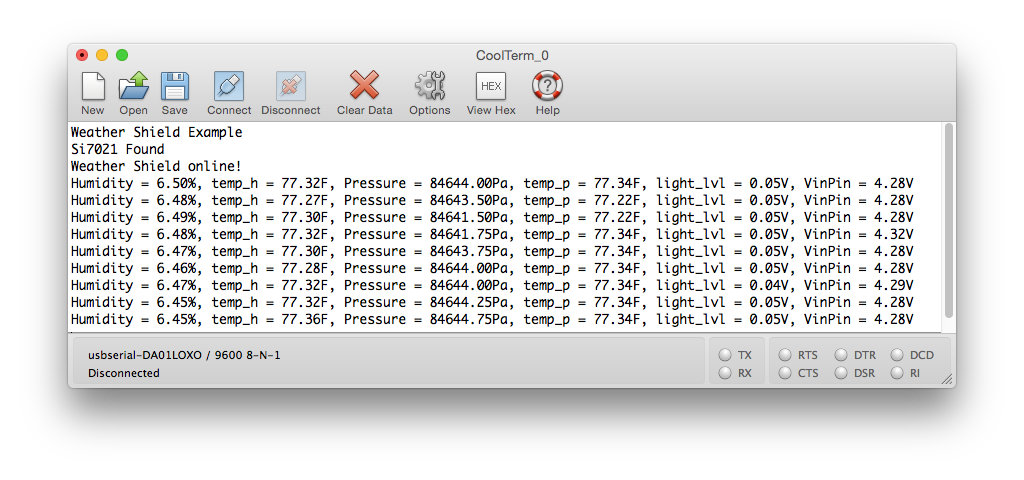
Put your hand over the small clear device labeled ‘Light’, and watch the light level change to 0. Blow lightly on the humidity sensor, and watch the humidity change.
Troubleshooting
If there is an error you will see:
I2C communication to sensors is not working. Check solder connections.This message appears when the board is unable to get a response from the I2C sensors. This could be because of a faulty solder connection, or if there are other devices on the A5/A4 lines (which are also called SDA/SCL).
Example Firmware - Weather Station
For the more adventurous, we have the Weather Station example. This code demonstrates all the bells and whistles of the shield. You will need a weather station hooked up to see the wind speed, wind direction and rain values change.
language:c
/*
Weather Shield Example
By: Nathan Seidle
SparkFun Electronics
Date: November 16th, 2013
License: This code is public domain but you buy me a beer if you use this and we meet someday (Beerware license).
Much of this is based on Mike Grusin's USB Weather Board code: https://www.sparkfun.com/products/10586
This is a more advanced example of how to utilize every aspect of the weather shield. See the basic
example if you're just getting started.
This code reads all the various sensors (wind speed, direction, rain gauge, humidity, pressure, light, batt_lvl)
and reports it over the serial comm port. This can be easily routed to a datalogger (such as OpenLog) or
a wireless transmitter (such as Electric Imp).
Measurements are reported once a second but windspeed and rain gauge are tied to interrupts that are
calculated at each report.
This example code assumes the GPS module is not used.
Updated by Joel Bartlett
03/02/2017
Removed HTU21D code and replaced with Si7021
*/
#include <Wire.h> //I2C needed for sensors
#include "SparkFunMPL3115A2.h" //Pressure sensor - Search "SparkFun MPL3115" and install from Library Manager
#include "SparkFun_Si7021_Breakout_Library.h" //Humidity sensor - Search "SparkFun Si7021" and install from Library Manager
MPL3115A2 myPressure; //Create an instance of the pressure sensor
Weather myHumidity;//Create an instance of the humidity sensor
//Hardware pin definitions
//-=-=-=-=-=-=-=-=-=-=-=-=-=-=-=-=-=-=-=-=-=-=-=-=-=-=-=-=
// digital I/O pins
const byte WSPEED = 3;
const byte RAIN = 2;
const byte STAT1 = 7;
const byte STAT2 = 8;
// analog I/O pins
const byte REFERENCE_3V3 = A3;
const byte LIGHT = A1;
const byte BATT = A2;
const byte WDIR = A0;
//-=-=-=-=-=-=-=-=-=-=-=-=-=-=-=-=-=-=-=-=-=-=-=-=-=-=-=-=
//Global Variables
//-=-=-=-=-=-=-=-=-=-=-=-=-=-=-=-=-=-=-=-=-=-=-=-=-=-=-=-=
long lastSecond; //The millis counter to see when a second rolls by
byte seconds; //When it hits 60, increase the current minute
byte seconds_2m; //Keeps track of the "wind speed/dir avg" over last 2 minutes array of data
byte minutes; //Keeps track of where we are in various arrays of data
byte minutes_10m; //Keeps track of where we are in wind gust/dir over last 10 minutes array of data
long lastWindCheck = 0;
volatile long lastWindIRQ = 0;
volatile byte windClicks = 0;
//We need to keep track of the following variables:
//Wind speed/dir each update (no storage)
//Wind gust/dir over the day (no storage)
//Wind speed/dir, avg over 2 minutes (store 1 per second)
//Wind gust/dir over last 10 minutes (store 1 per minute)
//Rain over the past hour (store 1 per minute)
//Total rain over date (store one per day)
byte windspdavg[120]; //120 bytes to keep track of 2 minute average
#define WIND_DIR_AVG_SIZE 120
int winddiravg[WIND_DIR_AVG_SIZE]; //120 ints to keep track of 2 minute average
float windgust_10m[10]; //10 floats to keep track of 10 minute max
int windgustdirection_10m[10]; //10 ints to keep track of 10 minute max
volatile float rainHour[60]; //60 floating numbers to keep track of 60 minutes of rain
//These are all the weather values that wunderground expects:
int winddir = 0; // [0-360 instantaneous wind direction]
float windspeedmph = 0; // [mph instantaneous wind speed]
float windgustmph = 0; // [mph current wind gust, using software specific time period]
int windgustdir = 0; // [0-360 using software specific time period]
float windspdmph_avg2m = 0; // [mph 2 minute average wind speed mph]
int winddir_avg2m = 0; // [0-360 2 minute average wind direction]
float windgustmph_10m = 0; // [mph past 10 minutes wind gust mph ]
int windgustdir_10m = 0; // [0-360 past 10 minutes wind gust direction]
float humidity = 0; // [%]
float tempf = 0; // [temperature F]
float rainin = 0; // [rain inches over the past hour)] -- the accumulated rainfall in the past 60 min
volatile float dailyrainin = 0; // [rain inches so far today in local time]
//float baromin = 30.03;// [barom in] - It's hard to calculate baromin locally, do this in the agent
float pressure = 0;
//float dewptf; // [dewpoint F] - It's hard to calculate dewpoint locally, do this in the agent
float batt_lvl = 11.8; //[analog value from 0 to 1023]
float light_lvl = 455; //[analog value from 0 to 1023]
// volatiles are subject to modification by IRQs
volatile unsigned long raintime, rainlast, raininterval, rain;
//-=-=-=-=-=-=-=-=-=-=-=-=-=-=-=-=-=-=-=-=-=-=-=-=-=-=-=-=
//Interrupt routines (these are called by the hardware interrupts, not by the main code)
//-=-=-=-=-=-=-=-=-=-=-=-=-=-=-=-=-=-=-=-=-=-=-=-=-=-=-=-=
void rainIRQ()
// Count rain gauge bucket tips as they occur
// Activated by the magnet and reed switch in the rain gauge, attached to input D2
{
raintime = millis(); // grab current time
raininterval = raintime - rainlast; // calculate interval between this and last event
if (raininterval > 10) // ignore switch-bounce glitches less than 10mS after initial edge
{
dailyrainin += 0.011; //Each dump is 0.011" of water
rainHour[minutes] += 0.011; //Increase this minute's amount of rain
rainlast = raintime; // set up for next event
}
}
void wspeedIRQ()
// Activated by the magnet in the anemometer (2 ticks per rotation), attached to input D3
{
if (millis() - lastWindIRQ > 10) // Ignore switch-bounce glitches less than 10ms (142MPH max reading) after the reed switch closes
{
lastWindIRQ = millis(); //Grab the current time
windClicks++; //There is 1.492MPH for each click per second.
}
}
void setup()
{
Serial.begin(9600);
Serial.println("Weather Shield Example");
pinMode(STAT1, OUTPUT); //Status LED Blue
pinMode(STAT2, OUTPUT); //Status LED Green
pinMode(WSPEED, INPUT_PULLUP); // input from wind meters windspeed sensor
pinMode(RAIN, INPUT_PULLUP); // input from wind meters rain gauge sensor
pinMode(REFERENCE_3V3, INPUT);
pinMode(LIGHT, INPUT);
//Configure the pressure sensor
myPressure.begin(); // Get sensor online
myPressure.setModeBarometer(); // Measure pressure in Pascals from 20 to 110 kPa
myPressure.setOversampleRate(7); // Set Oversample to the recommended 128
myPressure.enableEventFlags(); // Enable all three pressure and temp event flags
//Configure the humidity sensor
myHumidity.begin();
seconds = 0;
lastSecond = millis();
// attach external interrupt pins to IRQ functions
attachInterrupt(0, rainIRQ, FALLING);
attachInterrupt(1, wspeedIRQ, FALLING);
// turn on interrupts
interrupts();
Serial.println("Weather Shield online!");
}
void loop()
{
//Keep track of which minute it is
if(millis() - lastSecond >= 1000)
{
digitalWrite(STAT1, HIGH); //Blink stat LED
lastSecond += 1000;
//Take a speed and direction reading every second for 2 minute average
if(++seconds_2m > 119) seconds_2m = 0;
//Calc the wind speed and direction every second for 120 second to get 2 minute average
float currentSpeed = get_wind_speed();
//float currentSpeed = random(5); //For testing
int currentDirection = get_wind_direction();
windspdavg[seconds_2m] = (int)currentSpeed;
winddiravg[seconds_2m] = currentDirection;
//if(seconds_2m % 10 == 0) displayArrays(); //For testing
//Check to see if this is a gust for the minute
if(currentSpeed > windgust_10m[minutes_10m])
{
windgust_10m[minutes_10m] = currentSpeed;
windgustdirection_10m[minutes_10m] = currentDirection;
}
//Check to see if this is a gust for the day
if(currentSpeed > windgustmph)
{
windgustmph = currentSpeed;
windgustdir = currentDirection;
}
if(++seconds > 59)
{
seconds = 0;
if(++minutes > 59) minutes = 0;
if(++minutes_10m > 9) minutes_10m = 0;
rainHour[minutes] = 0; //Zero out this minute's rainfall amount
windgust_10m[minutes_10m] = 0; //Zero out this minute's gust
}
//Report all readings every second
printWeather();
digitalWrite(STAT1, LOW); //Turn off stat LED
}
delay(100);
}
//Calculates each of the variables that wunderground is expecting
void calcWeather()
{
//Calc winddir
winddir = get_wind_direction();
//Calc windspeed
//windspeedmph = get_wind_speed(); //This is calculated in the main loop
//Calc windgustmph
//Calc windgustdir
//These are calculated in the main loop
//Calc windspdmph_avg2m
float temp = 0;
for(int i = 0 ; i < 120 ; i++)
temp += windspdavg[i];
temp /= 120.0;
windspdmph_avg2m = temp;
//Calc winddir_avg2m, Wind Direction
//You can't just take the average. Google "mean of circular quantities" for more info
//We will use the Mitsuta method because it doesn't require trig functions
//And because it sounds cool.
//Based on: http://abelian.org/vlf/bearings.html
//Based on: http://stackoverflow.com/questions/1813483/averaging-angles-again
long sum = winddiravg[0];
int D = winddiravg[0];
for(int i = 1 ; i < WIND_DIR_AVG_SIZE ; i++)
{
int delta = winddiravg[i] - D;
if(delta < -180)
D += delta + 360;
else if(delta > 180)
D += delta - 360;
else
D += delta;
sum += D;
}
winddir_avg2m = sum / WIND_DIR_AVG_SIZE;
if(winddir_avg2m >= 360) winddir_avg2m -= 360;
if(winddir_avg2m < 0) winddir_avg2m += 360;
//Calc windgustmph_10m
//Calc windgustdir_10m
//Find the largest windgust in the last 10 minutes
windgustmph_10m = 0;
windgustdir_10m = 0;
//Step through the 10 minutes
for(int i = 0; i < 10 ; i++)
{
if(windgust_10m[i] > windgustmph_10m)
{
windgustmph_10m = windgust_10m[i];
windgustdir_10m = windgustdirection_10m[i];
}
}
//Calc humidity
humidity = myHumidity.getRH();
//float temp_h = myHumidity.readTemperature();
//Serial.print(" TempH:");
//Serial.print(temp_h, 2);
//Calc tempf from pressure sensor
tempf = myPressure.readTempF();
//Serial.print(" TempP:");
//Serial.print(tempf, 2);
//Total rainfall for the day is calculated within the interrupt
//Calculate amount of rainfall for the last 60 minutes
rainin = 0;
for(int i = 0 ; i < 60 ; i++)
rainin += rainHour[i];
//Calc pressure
pressure = myPressure.readPressure();
//Calc dewptf
//Calc light level
light_lvl = get_light_level();
//Calc battery level
batt_lvl = get_battery_level();
}
//Returns the voltage of the light sensor based on the 3.3V rail
//This allows us to ignore what VCC might be (an Arduino plugged into USB has VCC of 4.5 to 5.2V)
float get_light_level()
{
float operatingVoltage = analogRead(REFERENCE_3V3);
float lightSensor = analogRead(LIGHT);
operatingVoltage = 3.3 / operatingVoltage; //The reference voltage is 3.3V
lightSensor = operatingVoltage * lightSensor;
return(lightSensor);
}
//Returns the voltage of the raw pin based on the 3.3V rail
//This allows us to ignore what VCC might be (an Arduino plugged into USB has VCC of 4.5 to 5.2V)
//Battery level is connected to the RAW pin on Arduino and is fed through two 5% resistors:
//3.9K on the high side (R1), and 1K on the low side (R2)
float get_battery_level()
{
float operatingVoltage = analogRead(REFERENCE_3V3);
float rawVoltage = analogRead(BATT);
operatingVoltage = 3.30 / operatingVoltage; //The reference voltage is 3.3V
rawVoltage = operatingVoltage * rawVoltage; //Convert the 0 to 1023 int to actual voltage on BATT pin
rawVoltage *= 4.90; //(3.9k+1k)/1k - multiple BATT voltage by the voltage divider to get actual system voltage
return(rawVoltage);
}
//Returns the instataneous wind speed
float get_wind_speed()
{
float deltaTime = millis() - lastWindCheck; //750ms
deltaTime /= 1000.0; //Covert to seconds
float windSpeed = (float)windClicks / deltaTime; //3 / 0.750s = 4
windClicks = 0; //Reset and start watching for new wind
lastWindCheck = millis();
windSpeed *= 1.492; //4 * 1.492 = 5.968MPH
/* Serial.println();
Serial.print("Windspeed:");
Serial.println(windSpeed);*/
return(windSpeed);
}
//Read the wind direction sensor, return heading in degrees
int get_wind_direction()
{
unsigned int adc;
adc = analogRead(WDIR); // get the current reading from the sensor
// The following table is ADC readings for the wind direction sensor output, sorted from low to high.
// Each threshold is the midpoint between adjacent headings. The output is degrees for that ADC reading.
// Note that these are not in compass degree order! See Weather Meters datasheet for more information.
if (adc < 380) return (113);
if (adc < 393) return (68);
if (adc < 414) return (90);
if (adc < 456) return (158);
if (adc < 508) return (135);
if (adc < 551) return (203);
if (adc < 615) return (180);
if (adc < 680) return (23);
if (adc < 746) return (45);
if (adc < 801) return (248);
if (adc < 833) return (225);
if (adc < 878) return (338);
if (adc < 913) return (0);
if (adc < 940) return (293);
if (adc < 967) return (315);
if (adc < 990) return (270);
return (-1); // error, disconnected?
}
//Prints the various variables directly to the port
//I don't like the way this function is written but Arduino doesn't support floats under sprintf
void printWeather()
{
calcWeather(); //Go calc all the various sensors
Serial.println();
Serial.print("$,winddir=");
Serial.print(winddir);
Serial.print(",windspeedmph=");
Serial.print(windspeedmph, 1);
Serial.print(",windgustmph=");
Serial.print(windgustmph, 1);
Serial.print(",windgustdir=");
Serial.print(windgustdir);
Serial.print(",windspdmph_avg2m=");
Serial.print(windspdmph_avg2m, 1);
Serial.print(",winddir_avg2m=");
Serial.print(winddir_avg2m);
Serial.print(",windgustmph_10m=");
Serial.print(windgustmph_10m, 1);
Serial.print(",windgustdir_10m=");
Serial.print(windgustdir_10m);
Serial.print(",humidity=");
Serial.print(humidity, 1);
Serial.print(",tempf=");
Serial.print(tempf, 1);
Serial.print(",rainin=");
Serial.print(rainin, 2);
Serial.print(",dailyrainin=");
Serial.print(dailyrainin, 2);
Serial.print(",pressure=");
Serial.print(pressure, 2);
Serial.print(",batt_lvl=");
Serial.print(batt_lvl, 2);
Serial.print(",light_lvl=");
Serial.print(light_lvl, 2);
Serial.print(",");
Serial.println("#");
}
Load it onto your Arduino, and open the serial monitor at 9600. You should see output similar to the following:
Image may be NSFW.
Clik here to view.
Click the image for a closer look.
Example with GPS
Image may be NSFW.
Clik here to view.
Shield on a RedBoard with optional weather meter connectors and GPS attached
Attach the GP-735 GPS module using the short cable. To secure the module, there is space on the shield to attach the module using double-stick tape.
Image may be NSFW.
Clik here to view.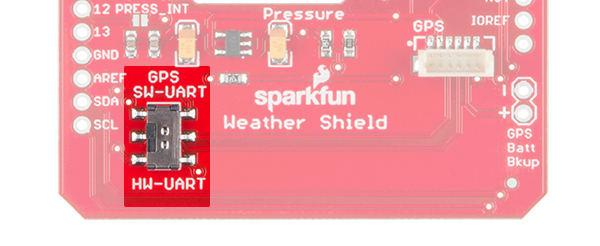
Serial pins are connected to digital pins 4 and 5 when Serial is set to soft and are attached to the internal UART when set to hard.
There is a switch labeled Serial on the shield. This is to select which pins on the Arduino to connect the GPS to. In almost all cases the switch should be set to ‘Soft’. This will attach the GPS serial pins to digital pins 5 (TX from the GPS) and 4 (RX into the GPS).
Grab the GPS example sketch from the GitHub repo that demonstrates using the GP-735 with all the other sensors. Load it onto your Arduino, and open the serial monitor at 9600.
You can also copy the code below:
language:c
/*
Weather Shield Example
By: Nathan Seidle
SparkFun Electronics
Date: November 16th, 2013
License: This code is public domain but you buy me a beer if you use this and we meet someday (Beerware license).
Much of this is based on Mike Grusin's USB Weather Board code: https://www.sparkfun.com/products/10586
This code reads all the various sensors (wind speed, direction, rain gauge, humidty, pressure, light, batt_lvl)
and reports it over the serial comm port. This can be easily routed to an datalogger (such as OpenLog) or
a wireless transmitter (such as Electric Imp).
Measurements are reported once a second but windspeed and rain gauge are tied to interrupts that are
calcualted at each report.
This example code assumes the GP-735 GPS module is attached.
Updated by Joel Bartlett
03/02/2017
Removed HTU21D code and replaced with Si7021
*/
#include <Wire.h> //I2C needed for sensors
#include "SparkFunMPL3115A2.h" //Pressure sensor - Search "SparkFun MPL3115" and install from Library Manager
#include "SparkFun_Si7021_Breakout_Library.h" //Humidity sensor - Search "SparkFun Si7021" and install from Library Manager
#include <SoftwareSerial.h> //Needed for GPS
#include <TinyGPS++.h> //GPS parsing - Available through the Library Manager.
TinyGPSPlus gps;
static const int RXPin = 5, TXPin = 4; //GPS is attached to pin 4(TX from GPS) and pin 5(RX into GPS)
SoftwareSerial ss(RXPin, TXPin);
MPL3115A2 myPressure; //Create an instance of the pressure sensor
Weather myHumidity;//Create an instance of the humidity sensor
//Hardware pin definitions
//-=-=-=-=-=-=-=-=-=-=-=-=-=-=-=-=-=-=-=-=-=-=-=-=-=-=-=-=
// digital I/O pins
const byte WSPEED = 3;
const byte RAIN = 2;
const byte STAT1 = 7;
const byte STAT2 = 8;
const byte GPS_PWRCTL = 6; //Pulling this pin low puts GPS to sleep but maintains RTC and RAM
// analog I/O pins
const byte REFERENCE_3V3 = A3;
const byte LIGHT = A1;
const byte BATT = A2;
const byte WDIR = A0;
//-=-=-=-=-=-=-=-=-=-=-=-=-=-=-=-=-=-=-=-=-=-=-=-=-=-=-=-=
//Global Variables
//-=-=-=-=-=-=-=-=-=-=-=-=-=-=-=-=-=-=-=-=-=-=-=-=-=-=-=-=
long lastSecond; //The millis counter to see when a second rolls by
byte seconds; //When it hits 60, increase the current minute
byte seconds_2m; //Keeps track of the "wind speed/dir avg" over last 2 minutes array of data
byte minutes; //Keeps track of where we are in various arrays of data
byte minutes_10m; //Keeps track of where we are in wind gust/dir over last 10 minutes array of data
long lastWindCheck = 0;
volatile long lastWindIRQ = 0;
volatile byte windClicks = 0;
//We need to keep track of the following variables:
//Wind speed/dir each update (no storage)
//Wind gust/dir over the day (no storage)
//Wind speed/dir, avg over 2 minutes (store 1 per second)
//Wind gust/dir over last 10 minutes (store 1 per minute)
//Rain over the past hour (store 1 per minute)
//Total rain over date (store one per day)
byte windspdavg[120]; //120 bytes to keep track of 2 minute average
int winddiravg[120]; //120 ints to keep track of 2 minute average
float windgust_10m[10]; //10 floats to keep track of 10 minute max
int windgustdirection_10m[10]; //10 ints to keep track of 10 minute max
volatile float rainHour[60]; //60 floating numbers to keep track of 60 minutes of rain
//These are all the weather values that wunderground expects:
int winddir = 0; // [0-360 instantaneous wind direction]
float windspeedmph = 0; // [mph instantaneous wind speed]
float windgustmph = 0; // [mph current wind gust, using software specific time period]
int windgustdir = 0; // [0-360 using software specific time period]
float windspdmph_avg2m = 0; // [mph 2 minute average wind speed mph]
int winddir_avg2m = 0; // [0-360 2 minute average wind direction]
float windgustmph_10m = 0; // [mph past 10 minutes wind gust mph ]
int windgustdir_10m = 0; // [0-360 past 10 minutes wind gust direction]
float humidity = 0; // [%]
float tempf = 0; // [temperature F]
float rainin = 0; // [rain inches over the past hour)] -- the accumulated rainfall in the past 60 min
volatile float dailyrainin = 0; // [rain inches so far today in local time]
//float baromin = 30.03;// [barom in] - It's hard to calculate baromin locally, do this in the agent
float pressure = 0;
//float dewptf; // [dewpoint F] - It's hard to calculate dewpoint locally, do this in the agent
float batt_lvl = 11.8; //[analog value from 0 to 1023]
float light_lvl = 455; //[analog value from 0 to 1023]
//Variables used for GPS
//float flat, flon; // 39.015024 -102.283608686
//unsigned long age;
//int year;
//byte month, day, hour, minute, second, hundredths;
// volatiles are subject to modification by IRQs
volatile unsigned long raintime, rainlast, raininterval, rain;
//-=-=-=-=-=-=-=-=-=-=-=-=-=-=-=-=-=-=-=-=-=-=-=-=-=-=-=-=
//Interrupt routines (these are called by the hardware interrupts, not by the main code)
//-=-=-=-=-=-=-=-=-=-=-=-=-=-=-=-=-=-=-=-=-=-=-=-=-=-=-=-=
void rainIRQ()
// Count rain gauge bucket tips as they occur
// Activated by the magnet and reed switch in the rain gauge, attached to input D2
{
raintime = millis(); // grab current time
raininterval = raintime - rainlast; // calculate interval between this and last event
if (raininterval > 10) // ignore switch-bounce glitches less than 10mS after initial edge
{
dailyrainin += 0.011; //Each dump is 0.011" of water
rainHour[minutes] += 0.011; //Increase this minute's amount of rain
rainlast = raintime; // set up for next event
}
}
void wspeedIRQ()
// Activated by the magnet in the anemometer (2 ticks per rotation), attached to input D3
{
if (millis() - lastWindIRQ > 10) // Ignore switch-bounce glitches less than 10ms (142MPH max reading) after the reed switch closes
{
lastWindIRQ = millis(); //Grab the current time
windClicks++; //There is 1.492MPH for each click per second.
}
}
void setup()
{
Serial.begin(9600);
Serial.println("Weather Shield Example");
ss.begin(9600); //Begin listening to GPS over software serial at 9600. This should be the default baud of the module.
pinMode(STAT1, OUTPUT); //Status LED Blue
pinMode(STAT2, OUTPUT); //Status LED Green
pinMode(GPS_PWRCTL, OUTPUT);
digitalWrite(GPS_PWRCTL, HIGH); //Pulling this pin low puts GPS to sleep but maintains RTC and RAM
pinMode(WSPEED, INPUT_PULLUP); // input from wind meters windspeed sensor
pinMode(RAIN, INPUT_PULLUP); // input from wind meters rain gauge sensor
pinMode(REFERENCE_3V3, INPUT);
pinMode(LIGHT, INPUT);
//Configure the pressure sensor
myPressure.begin(); // Get sensor online
myPressure.setModeBarometer(); // Measure pressure in Pascals from 20 to 110 kPa
myPressure.setOversampleRate(7); // Set Oversample to the recommended 128
myPressure.enableEventFlags(); // Enable all three pressure and temp event flags
//Configure the humidity sensor
myHumidity.begin();
seconds = 0;
lastSecond = millis();
// attach external interrupt pins to IRQ functions
attachInterrupt(0, rainIRQ, FALLING);
attachInterrupt(1, wspeedIRQ, FALLING);
// turn on interrupts
interrupts();
Serial.println("Weather Shield online!");
}
void loop()
{
//Keep track of which minute it is
if(millis() - lastSecond >= 1000)
{
digitalWrite(STAT1, HIGH); //Blink stat LED
lastSecond += 1000;
//Take a speed and direction reading every second for 2 minute average
if(++seconds_2m > 119) seconds_2m = 0;
//Calc the wind speed and direction every second for 120 second to get 2 minute average
float currentSpeed = get_wind_speed();
//float currentSpeed = random(5); //For testing
int currentDirection = get_wind_direction();
windspdavg[seconds_2m] = (int)currentSpeed;
winddiravg[seconds_2m] = currentDirection;
//if(seconds_2m % 10 == 0) displayArrays(); //For testing
//Check to see if this is a gust for the minute
if(currentSpeed > windgust_10m[minutes_10m])
{
windgust_10m[minutes_10m] = currentSpeed;
windgustdirection_10m[minutes_10m] = currentDirection;
}
//Check to see if this is a gust for the day
if(currentSpeed > windgustmph)
{
windgustmph = currentSpeed;
windgustdir = currentDirection;
}
if(++seconds > 59)
{
seconds = 0;
if(++minutes > 59) minutes = 0;
if(++minutes_10m > 9) minutes_10m = 0;
rainHour[minutes] = 0; //Zero out this minute's rainfall amount
windgust_10m[minutes_10m] = 0; //Zero out this minute's gust
}
//Report all readings every second
printWeather();
digitalWrite(STAT1, LOW); //Turn off stat LED
}
//smartdelay(800); //Wait 1 second, and gather GPS data
}
//While we delay for a given amount of time, gather GPS data
static void smartdelay(unsigned long ms)
{
unsigned long start = millis();
do
{
while (ss.available())
gps.encode(ss.read());
} while (millis() - start < ms);
}
//Calculates each of the variables that wunderground is expecting
void calcWeather()
{
//Calc winddir
winddir = get_wind_direction();
//Calc windspeed
//windspeedmph = get_wind_speed(); //This is calculated in the main loop
//Calc windgustmph
//Calc windgustdir
//Report the largest windgust today
//windgustmph = 0;
//windgustdir = 0;
//Calc windspdmph_avg2m
float temp = 0;
for(int i = 0 ; i < 120 ; i++)
temp += windspdavg[i];
temp /= 120.0;
windspdmph_avg2m = temp;
//Calc winddir_avg2m
temp = 0; //Can't use winddir_avg2m because it's an int
for(int i = 0 ; i < 120 ; i++)
temp += winddiravg[i];
temp /= 120;
winddir_avg2m = temp;
//Calc windgustmph_10m
//Calc windgustdir_10m
//Find the largest windgust in the last 10 minutes
windgustmph_10m = 0;
windgustdir_10m = 0;
//Step through the 10 minutes
for(int i = 0; i < 10 ; i++)
{
if(windgust_10m[i] > windgustmph_10m)
{
windgustmph_10m = windgust_10m[i];
windgustdir_10m = windgustdirection_10m[i];
}
}
//Calc humidity
humidity = myHumidity.getRH();
//float temp_h = myHumidity.readTemperature();
//Serial.print(" TempH:");
//Serial.print(temp_h, 2);
//Calc tempf from pressure sensor
tempf = myPressure.readTempF();
//Serial.print(" TempP:");
//Serial.print(tempf, 2);
//Total rainfall for the day is calculated within the interrupt
//Calculate amount of rainfall for the last 60 minutes
rainin = 0;
for(int i = 0 ; i < 60 ; i++)
rainin += rainHour[i];
//Calc pressure
pressure = myPressure.readPressure();
//Calc dewptf
//Calc light level
light_lvl = get_light_level();
//Calc battery level
batt_lvl = get_battery_level();
}
//Returns the voltage of the light sensor based on the 3.3V rail
//This allows us to ignore what VCC might be (an Arduino plugged into USB has VCC of 4.5 to 5.2V)
float get_light_level()
{
float operatingVoltage = analogRead(REFERENCE_3V3);
float lightSensor = analogRead(LIGHT);
operatingVoltage = 3.3 / operatingVoltage; //The reference voltage is 3.3V
lightSensor = operatingVoltage * lightSensor;
return(lightSensor);
}
//Returns the voltage of the raw pin based on the 3.3V rail
//This allows us to ignore what VCC might be (an Arduino plugged into USB has VCC of 4.5 to 5.2V)
//Battery level is connected to the RAW pin on Arduino and is fed through two 5% resistors:
//3.9K on the high side (R1), and 1K on the low side (R2)
float get_battery_level()
{
float operatingVoltage = analogRead(REFERENCE_3V3);
float rawVoltage = analogRead(BATT);
operatingVoltage = 3.30 / operatingVoltage; //The reference voltage is 3.3V
rawVoltage = operatingVoltage * rawVoltage; //Convert the 0 to 1023 int to actual voltage on BATT pin
rawVoltage *= 4.90; //(3.9k+1k)/1k - multiple BATT voltage by the voltage divider to get actual system voltage
return(rawVoltage);
}
//Returns the instataneous wind speed
float get_wind_speed()
{
float deltaTime = millis() - lastWindCheck; //750ms
deltaTime /= 1000.0; //Covert to seconds
float windSpeed = (float)windClicks / deltaTime; //3 / 0.750s = 4
windClicks = 0; //Reset and start watching for new wind
lastWindCheck = millis();
windSpeed *= 1.492; //4 * 1.492 = 5.968MPH
/* Serial.println();
Serial.print("Windspeed:");
Serial.println(windSpeed);*/
return(windSpeed);
}
//Read the wind direction sensor, return heading in degrees
int get_wind_direction()
{
unsigned int adc;
adc = analogRead(WDIR); // get the current reading from the sensor
// The following table is ADC readings for the wind direction sensor output, sorted from low to high.
// Each threshold is the midpoint between adjacent headings. The output is degrees for that ADC reading.
// Note that these are not in compass degree order! See Weather Meters datasheet for more information.
if (adc < 380) return (113);
if (adc < 393) return (68);
if (adc < 414) return (90);
if (adc < 456) return (158);
if (adc < 508) return (135);
if (adc < 551) return (203);
if (adc < 615) return (180);
if (adc < 680) return (23);
if (adc < 746) return (45);
if (adc < 801) return (248);
if (adc < 833) return (225);
if (adc < 878) return (338);
if (adc < 913) return (0);
if (adc < 940) return (293);
if (adc < 967) return (315);
if (adc < 990) return (270);
return (-1); // error, disconnected?
}
//Prints the various variables directly to the port
//I don't like the way this function is written but Arduino doesn't support floats under sprintf
void printWeather()
{
calcWeather(); //Go calc all the various sensors
Serial.println();
Serial.print("$,winddir=");
Serial.print(winddir);
Serial.print(",windspeedmph=");
Serial.print(windspeedmph, 1);
/*Serial.print(",windgustmph=");
Serial.print(windgustmph, 1);
Serial.print(",windgustdir=");
Serial.print(windgustdir);
Serial.print(",windspdmph_avg2m=");
Serial.print(windspdmph_avg2m, 1);
Serial.print(",winddir_avg2m=");
Serial.print(winddir_avg2m);
Serial.print(",windgustmph_10m=");
Serial.print(windgustmph_10m, 1);
Serial.print(",windgustdir_10m=");
Serial.print(windgustdir_10m);*/
Serial.print(",humidity=");
Serial.print(humidity, 1);
Serial.print(",tempf=");
Serial.print(tempf, 1);
Serial.print(",rainin=");
Serial.print(rainin, 2);
Serial.print(",dailyrainin=");
Serial.print(dailyrainin, 2);
Serial.print(",pressure=");
Serial.print(pressure, 2);
Serial.print(",batt_lvl=");
Serial.print(batt_lvl, 2);
Serial.print(",light_lvl=");
Serial.print(light_lvl, 2);
Serial.print(",lat=");
Serial.print(gps.location.lat(), 6);
Serial.print(",lat=");
Serial.print(gps.location.lng(), 6);
Serial.print(",altitude=");
Serial.print(gps.altitude.meters());
Serial.print(",sats=");
Serial.print(gps.satellites.value());
char sz[32];
Serial.print(",date=");
sprintf(sz, "%02d/%02d/%02d", gps.date.month(), gps.date.day(), gps.date.year());
Serial.print(sz);
Serial.print(",time=");
sprintf(sz, "%02d:%02d:%02d", gps.time.hour(), gps.time.minute(), gps.time.second());
Serial.print(sz);
Serial.print(",");
Serial.println("#");
}
You should see output similar to the following:
Image may be NSFW.
Clik here to view.
Click the image for a closer look.
Note: The batt_lvl is indicating 4.08V. This is correct and is the actual voltage read from the Arduino powered over USB. The GPS module will add 50-80mA to the overall power consumption. If you are using a long or thin USB cable you may see significant voltage drop similar to this example. There is absolutely no harm in this! The Weather Shield runs at 3.3V and the Arduino will continue to run just fine down to about 3V. The reading is very helpful for monitoring your power source (USB, battery, solar, etc).
This example demonstrates how you can get location, altitude, and time from the GPS module. This would be helpful with weather stations that are moving such as balloon satellites, AVL, package tracking, and even static stations where you need to know precise altitude or timestamps.
Resources and Going Further
The Weather Shield example firmware outputs regular barometric pressure. This is very different from the pressure that weather stations report. For more information, see the definition of “altimeter setting pressure”. For an example of how to calculate altimeter setting type barometric pressure see the MPL3115A2 hook-up guide. Also check out the MPL3115A2 library, specifically the BarometricHgInch example.
Datasheets
There’s a lot of technology on this shield. Here’s the datasheets in case you need to reference them:
Additional resources and projects to check out:
- Si7021 Repo and Library
- MPL3115A2 Pressure Repo and Library
- If you’re interested in using GPS with Arduino definitely check out Mikal Hart’s TinyGPS++ library
- Consider adding an OpenLog for datalogging the weather readings over time.
- The Photon from Particle is a good way to add WiFi to get a truly wireless weather station. We also sell an Arduino-shaped version of the Photon, the SparkFun Photon RedBoard. This Weather Shield is compatible with that board as well.
Image may be NSFW.
Clik here to view.
The Arduino Weather Shield attached to a Photon RedBoard.
learn.sparkfun.com |CC BY-SA 3.0 | SparkFun Electronics | Niwot, Colorado
